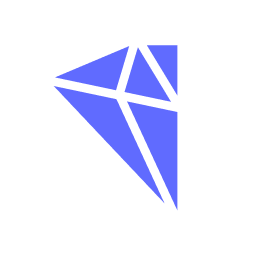
If you are looking for a way to enhance your videos with AI, you might want to check out Topaz Video AI. This software is designed to help you upscale, deinterlace, interpolate, and stabilize your videos using production-grade neural networks. In this blog post, I will give you an overview of what Topaz Video AI can do and how it works.
If you are looking for a way to enhance your videos with AI, you might want to check out Topaz Video AI. This software is designed to help you upscale, deinterlace, interpolate, and stabilize your videos using production-grade neural networks. In this blog post, I will give you an overview of what Topaz Video AI can do and how it works.Topaz Video AI is a software that runs on your local workstation and uses your existing hardware to process videos. Unlike some web-based video upscalers, Topaz Video AI does not rely on a remote server, which means you can preview and apply different AI models and parameters without worrying about server costs or internet speed. You can also integrate Topaz Video AI into your existing workflow, as it supports various input and output formats.One of the main features of Topaz Video AI is video upscaling. This means that you can increase the resolution of your videos by up to 8 times, while preserving or even enhancing the image quality. Topaz Video AI uses a novel approach that injects real details into your videos, derived from the additional information in multiple adjacent frames. This results in more natural and realistic videos, with fewer artifacts and noise.Topaz Video AI offers five different video enhancement AI models that give optimal results for different input types and situations. For example, you can use the Gaia model for natural footage, the Artemis model for low-quality or noisy footage, the Dione model for interlaced footage, the Proteus model for CG or cartoons, and the Chronos model for frame interpolation.Frame interpolation is another feature of Topaz Video AI that allows you to create new frames for 60 FPS conversion or cinematic slow-mo. This means that you can increase the frame rate of your videos by up to 4 times, while producing smoother results with less artifacts. Frame interpolation can make your videos look more fluid and lifelike, especially for fast-moving scenes or sports.Topaz Video AI is not only a powerful tool for video enhancement, but also a simple and user-friendly software that anyone can use. You don't need any technical skills or experience to use Topaz Video AI, as it has a intuitive interface and presets that make it easy to get started. You can also customize the settings and parameters to fine-tune the results according to your preferences.If you are interested in trying out Topaz Video AI, you can download a free trial from their website: https://www.topazlabs.com/topaz-video-ai. You can also buy the software for $299 and use it for as many projects as you like. Topaz Video AI is compatible with Windows and Mac operating systems, but it requires a powerful GPU to run smoothly.Topaz Video AI is a remarkable software that can transform your videos with AI. Whether you want to upscale your videos to 4K or 8K, deinterlace your interlaced footage, interpolate your frames for 60 FPS or slow-mo, or stabilize your shaky videos, Topaz Video AI can help you achieve amazing results with ease. If you are looking for a way to enhance your videos with AI, you might want to check out Topaz Video AI.
